 What Critical Mistake Are You Making When You Upload Your iPhone Video to Facebook?
What Critical Mistake Are You Making When You Upload Your iPhone Video to Facebook?
When you upload your iPhone video to Facebook you are making a great decision. More and more people are starting to upload directly to Facebook rather than linking to their YouTube videos.
A recent article by Adweek provides a glimpse into the future of social video and shows how Facebook is making a power move to be a serious video content provider.
As Video Producers You Get Many Benefits From Using Facebook Directly
First, your video shows up naturally in the news feed of your potential audience. This allows a more organic and non-disruptive discovery of your awesome content.
Second, Facebook will allow your video to Autoplay if directly uploaded to their site. Autoplay doesn’t work when using a YouTube video link. The viewer has to perform an action to actually view your YouTube video. Autoplay allows a more natural and easy method of engagement for your viewer.
What are You Doing Wrong?
Ok, so here’s the bad news…you might be screwing it up.
I was recently working with a client of mine and we noticed his videos looked terrible online. They had that old grainy and pixelated feel to them. At first, I chalked it up to poor video equipment in a poorly lit environment.
But then I realized he was using an iPhone 6!
I felt there had to be a setting or something that was messing up the quality. I dug around a little bit in the settings and found gold. We made the change and uploaded the next video…crisp!
So, I wanted to share with you what I did.
How Can You Do It Right?
The good news is you can fix it. The even better news – it’s easy!
Here are the step by step instructions for you to upload your iPhone video to Facebook with high quality.
Step 1: Go to your iPhone Settings and scroll down until you see the Facebook App
Step 2: Click on the Settings option within the Facebook App
Step 3: Enable the Upload HD option
That’s it!! Now your videos on Facebook will be higher quality and even more engaging than before.
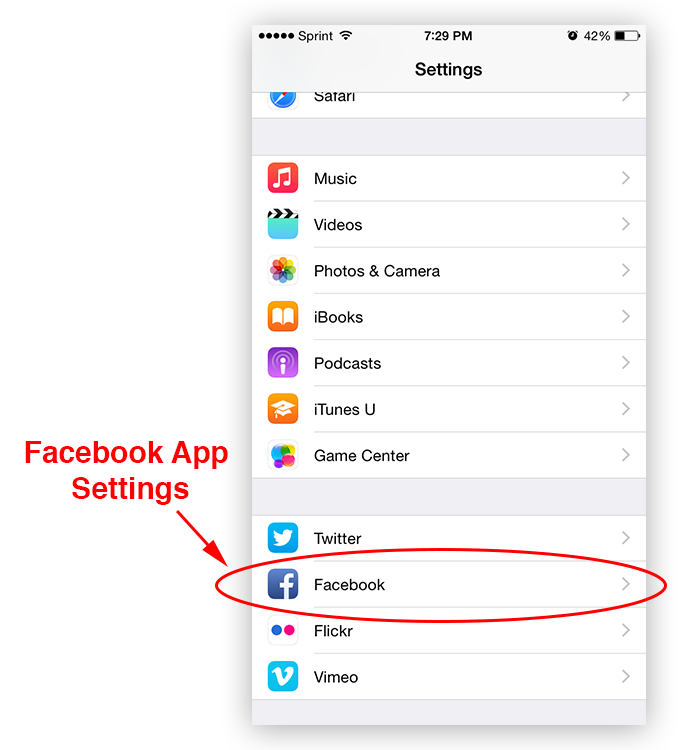
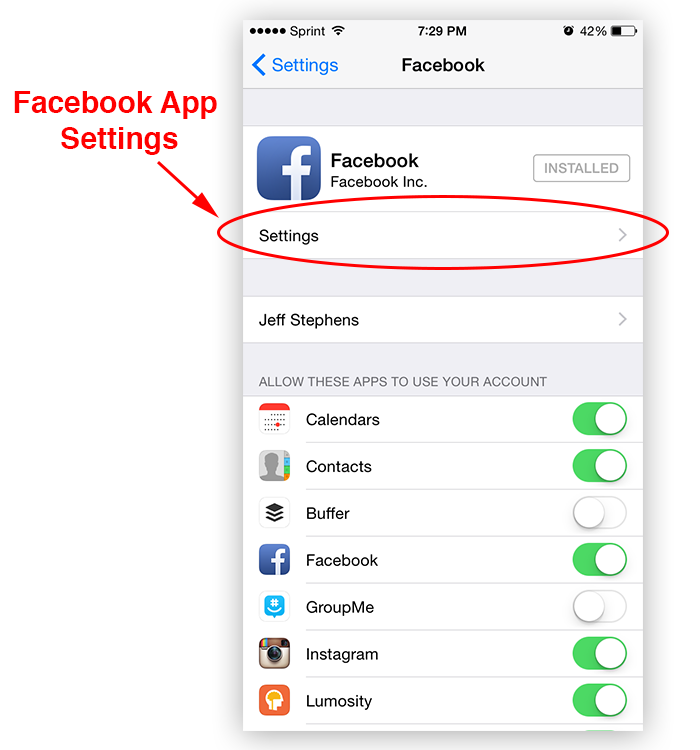
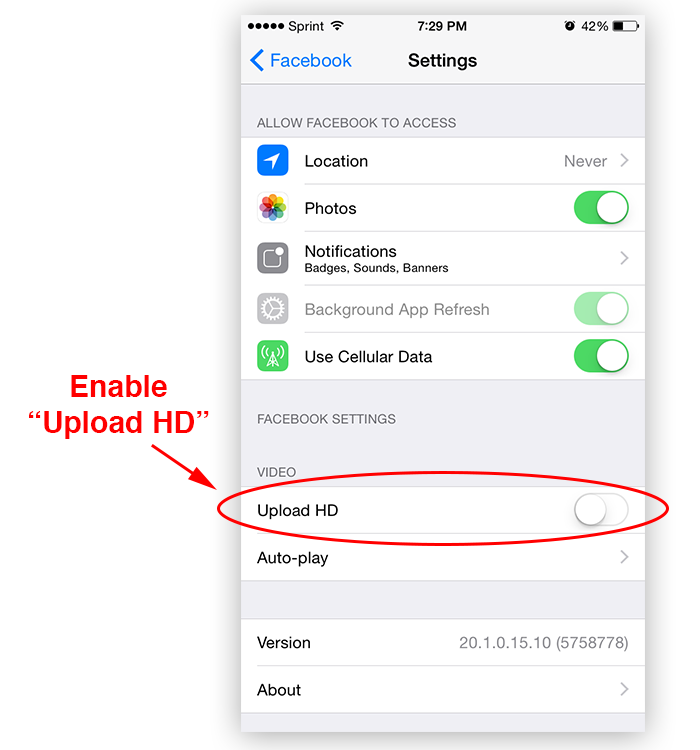
That explains why a video I uploaded yesterday looked a little weird. Thanks.