Does it Make Sense to Switch Your Twitter Name?
 I was recently looking through my Twitter feed and found myself looking a little deeper than usual. I’m not exactly sure why, but I started to notice a pattern.
I was recently looking through my Twitter feed and found myself looking a little deeper than usual. I’m not exactly sure why, but I started to notice a pattern.
I saw big name “brands” in the online space scrolling by but there was something I picked up on this time. It was the fact I kept seeing names, real people’s names, not brand names.
So, I decided to check a few of the key people I follow on social channels to see how they were approaching this particular part of their business. At first it was Chris Ducker. I noticed he was @ChrisDucker. Then Lee Odden @leeodden.
Then…
- Lewis Howes – @LewisHowes
- Mike Stelzner – @Mike_Stelzner
- Amy Porterfield – @AmyPorterfield
- Michael Hyatt – @MichaelHyatt
- Erik Fisher – @ErikJFisher
- Chris Guillebeau – @chrisguillebeau
- Chris Brogan – @chrisbrogan
Ok, you get the idea.
So I figured I’d check two of the bigger brands out there to see what they are doing….Smart Passive Income with Pat Flynn and Entrepreneur On Fire with John Lee Dumas.
Yep, you guessed it.
@PatFlynn
@johnleedumas
My fate was sealed. I looked at my Twitter handle and it was @CrazyDadLife. Hmmm.
I thought to myself that I should probably change it. While I was using my real name as part of the original account, and it was seen by those interacting with me, it never felt quite right.
Reasons to Switch
Here are the reasons why I was contemplating the change.
More personal
People get to know a person and like to refer to that person as a person. Make sense? I didn’t want someone to have to say, “go check out @CrazyDadLife, he’s a good guy.”
Or, when people would respond to a tweet I was in, or during a Twitter chat, they would put my @CrazyDadLife handle in the middle of the tweet. It just doesn’t sound right.
Personal branding
When you use your real name, you become the brand. You suddenly transcend the actual product. You can do so much more. If you want to cancel a project and move to something else, your name moves with it. If you are simply the brand name, you basically die with the brand.
Think about those names above. People know those people by name. They have become the brand.
 Considerations to Take Before You Switch Your Twitter Name
Considerations to Take Before You Switch Your Twitter Name
Well there are some considerations you should take into account before you switch your Twitter name.
Do you really want to be the brand?
If you become the brand, you lose that layer of abstraction and in effect that layer of anonymity. This is something you’ll want to consider.
Is your name even available?
This could be a big issue if you have a common name and waited too long to get in the Twitter game. Would changing from your brand name really help if your name ended up looking like this – “@JeffStephens0234561”? I doubt it.
How will your followers react?
In my case, it wasn’t a big deal since my following isn’t huge. It is something you need to consider though.
Is Everybody Doing It?
I guess everybody that is somebody has to be doing the real name thing, right? Wrong.
There are a number of entrepreneurs out there killing it with their brand name on Twitter. Here are a few examples…
- Cliff Ravenscraft – @GSPN
- Scott Stratten – @UnMarketing
- Jaime Tardy – @eventualmillion
- Srinivas Rao – @UnmistakableCEO
What should you do if you are thinking about changing your Twitter handle? Do like I did, ask your friends and followers.
I went out to my social channels and put it out there. I immediately received valuable input and went for the move.
Other Considerations
Now, if you are going to make the move, here are a few other things to consider.
- Let your followers know – You should do this ahead of the change AND after the change.
- Put your new Twitter handle in the profile of the old account – This allows those that go to the original account to know where you went.
- Be patient – It may take a little bit for people to get up to speed with the “new” you. But don’t worry, they will catch up.
When You Switch Your Twitter Name – Will You Lose Your Followers?
There are a few ways to make the change.
If the Name is Available
If the name is available it’s really simple. Just go into your Twitter settings and make the change. Done. No loss of Twitter followers.
If the Name is Not Available
If the name is not available, you’ll have to determine if there is a viable alternative that is available. Remember what I mentioned earlier. You don’t want a crazy combination of numbers and/or characters that won’t help a future follower find you.
If You Already Have the Name You Want to Switch To
Then there is the complex case where you already have the other name but don’t really use it. This is the situation I was in. I had the personal Twitter handle already. I was worried that if I simply started using the personal name, I would lose all of the followers I built up over the years under the brand.
The good news is the change is relatively simple, yet somewhat nerve wracking. This is what you need to do to orchestrate this okie-doke while not losing your followers.
- Open two separate browsers. This is important so you can make the change quick. More on this later.
- Login to each Twitter account and pull up the settings. You can even put them side by side so you can see everything in front of you.
- Rename your personal name account first since you don’t want to lose your Twitter brand name. Rename it, in my case from “JeffDStephens” to something like “JeffDStephensOrig”. This is the nerve wracking part. If during this move someone wants “JeffDStephens” they could grab it and you’d lose it. This is why you open both browsers. You can quickly make the change with minimal time for someone to scoop your name.
- Now go to the other browser and rename your brand account to your personal name – “CrazyDadLife” goes to “JeffDStephens”.
- Hop back over to the original browser and change the renamed personal account to your brand. “JeffDStephensOrig” goes to “CrazyDadLife”.
- Exhale.
Here is the overview of the two Twitter accounts during my process. (click the image to enlarge)
Ramifications of the Change
So what happens when you make the change? What breaks? Unfortunately, much of this will come after you test a few things and some will even come after that.
In order to help ease your pain, here are some of the more prominent areas where I had to make a change.
- Your Blog Sharing Settings – This is the link from WordPress when you post a new blog post. Go to your Settings/Sharing and make sure you have the new Twitter name noted.
- Facebook Profile Link – If you link your Facebook page to your Twitter account, similar to your blog sharing settings, you’ll want to update Facebook with the new name as well.
- Site Share Buttons – I use social share buttons on my blog so I had to change those as part of my site’s theme.
- Floating Share Buttons – These are the buttons I have on my blog where readers can share from an individual blog post. I use a plugin called Digg Digg. You’ll need to update it with the new name too.
Interesting to note, Hootsuite obviously uses a deeper level account mapping than just the twitter name as everything still worked with the new name. Bonus!
So, what do you think? Will you make the change to a personal account? Or, if you have already made that move, how was your experience?

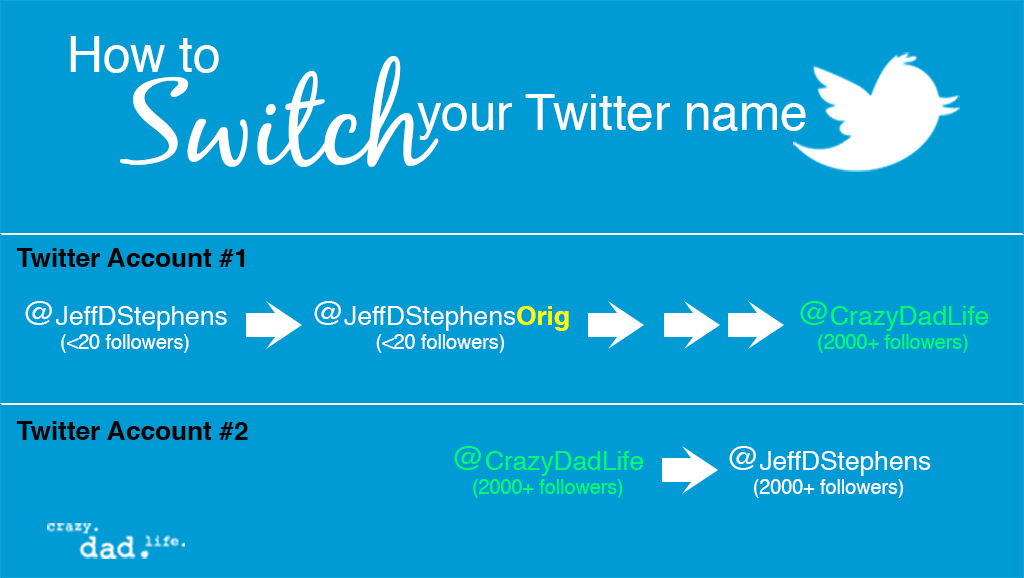
This is interesting, Jeff. I’d never consider changing @WeMontage b/c that’s a brand I’m building that I intend to sell some day.
I decided not to be active on @treplifedad and instead tell people to follow me at @jamesoliverjr.
I’m not active at @treplifedad b/c the last thing I need is another social media channel to have to monitor. Ha.
When are you gonna spill the beans about the new product?
Completely makes sense with WeMontage since that is a true product. And I love your approach with treplifedad too. Better for people to know the real James Oliver Jr.!
The product is still in the works. It’s like a summer blockbuster…teasing the release. Think that will work? lol